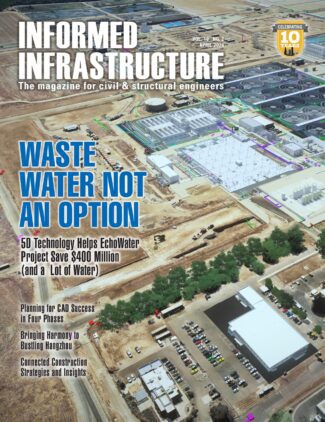Trimble® Inpho® software version 14 is now available for all Trimble Inpho software products, including UASMaster.
We’ve summarized the highlights from this release of Trimble Inpho and UASMaster below and for more details on the feature updates to each version, we’ve provided a link to the Inpho and UASMaster release notes.
| Trimble Inpho Software Version 14 | Trimble UASMaster Software Version 14 |
| Download Trimble Inpho v14 software | Download Trimble UASMaster v14 software |
| Read the Inpho v14 Release Notes | Read the Inpho UASMaster v14 Release Notes |
Let’s get on to the highlights of this release and how it will improve your aerial imagery project workflows.
Trimble Inpho version 14 highlights:
- OrthoVista—a great tool just gets better and better, now with dynamic caching.
- MATCH-AT—delivering improved tie-point distribution.
- MATCH-3DX—improvements for true-orthophoto and mesh.
OrthoVista is a great tool that just gets better and better—now with dynamic caching and enhanced tile collection for mosaicking.
Easy and simple system load
OrthoVista dynamically resizes the cache based on the system load. Additionally, it automatically adjusts the workload distribution, taking the hardware and the processing settings into consideration leading to a processing reduction of 25%!
Improved speed with large projects
OrthoVista enhancements result in a reduction of computation time by 80% when dealing with large orthophoto mosaic projects. This improvement is made possible through features like parallel processing for global tilting, automatic organization of parallel child processes, process handling, and enhanced tile collection for mosaicking.
OrthoVista expedites the processing display options to reduce wait times, improves memory handling to lower the computer hardware requirements, and adds filter options to simplify the selection, activation, interaction, and settings for groups to make loading and selecting projects much faster.
Better quality results
MATCH-AT now offers improved tie-point distribution and the option to create a mesh based on a boundary file to create a cleaner and more accurate project result.
Continuous improvement of tie-point generation
MATCH-AT maintains its capabilities as the best tie-point generation tool for photogrammetry in the world through the newly added ability to extract in lower overlap areas with low texture or complex structure. Together, with the enhancements from previous versions of MATCH-AT that enabled the creation of any type of aerial block through intelligent tie-point generation, MATCH-AT supports any type of photogrammetric project.
| The new MATCH-AT v14 has an optimized distribution of tie-points also for lower overlapping projects in low textured areas or complex structures, allowing a more reliable adjustment and block adjustment.
MATCH-3DX includes improvements for true-orthophoto and mesh including simplified mesh texture options and area definition limiters for cleaner and more accurate results. |
Better user experience for deliverables creation
MATCH-3DX introduces a new local non-OBJ mesh format, which can be handled better from 3rd party viewing software. The local mesh coordinates from the non-OBJ mesh format results in a coordinate system with its origin at the project centroid. MATCH-3DX also simplifies its mesh texture options to prevent user input errors and runs a texturing for all meshes.
For advanced users it is possible to switch off the texture using the “advanced options”, allowing the user to retain the capability to produce a pure mesh without texture.
Improved performance
MATCH-3DX analyzes the area definition and selects a subset of images from the complete project to improve the pre-processing time. New compressed point cloud storage lowers the disc space requirement and reduces the processing time by up to 20% for true-orthophoto generation and up to 10% for 3D mesh generation.
Explore our Trimble Inpho version 14 Release Notes to learn more about the additional features available to help users enhance the production process.
Trimble UAS Master version 14 highlights:
- Improved user experience for deliverables creation—including mesh handling improvements, new options for 3D construction and a new Quality setting for ground control points
- Classic Orthophoto Production (DTM)
- True-Orthophoto Production (DSM)
Improved user experience for deliverables creation—including mesh handling improvements, new options for 3D construction and a new Quality setting for ground control points.
Better user experience for deliverables
UASMaster introduces a new local non-OBJ mesh format, which can be handled better from 3rd party viewing software on the market. The local mesh coordinates from the non-OBJ mesh format results in a coordinate system with its origin at the project centroid. UASMaster also simplifies its mesh texture options to prevent user input errors and runs a texturing for all meshes.
For advanced users it is possible to switch off the texture using the “advanced options”, allowing the user to retain the capability to produce a pure mesh without texture.
The advanced options include new functionality allowing the user to clip the mesh result based on a SHP, DXF or WNP file giving now the option to create a mesh based on a boundary file, looking cleaner and fitting perfectly to the project extends. Additionally area definition limiters for XY and/or Z have been added, including logical thresholds for the final deliverables, avoiding snippets of texture floating far above or below the project, creating a cleaner and more accurate result.
New options for 3D reconstruction
The 3D Reconstruct process now allows users to define separately whether the values of the focal length, principle point and distortions are held fixed or can be changed (free).
Integration of new “Control” quality for ground control points
UASMaster is able to send ground control points to Trimble Business Center (TBC) and define the quality of the points in TBC, using the quality categories: Survey, Mapping, and Unknown.
The quality category Control is now available and recommended when processing in TBC.
Classic Orthophoto Production (DTM)
Dynamic and faster system load
UASMaster dynamically and automatically resizes the cache based on the system load. Additionally, it also automatically adjusts the workload distribution, taking the hardware and the processing settings into consideration leading to a processing time reduction of 25%!
Improved blending quality for feature detection
With enhanced blending algorithms for feature detection that reduce and avoid creating visually disturbing seam islands, UASMaster creates the highest quality images from very large projects better than ever.
True-Orthophoto Production (DSM)
Improved performance
UASMaster analyzes the area definition and selects a subset of images from the complete project to improve the pre-processing time. New compressed point cloud storage lowers the disc space requirement and reduces the processing time by up to 20% for true-orthophoto generation and up to 10% for 3D mesh generation.
There are more features in this version that will ease your production, and can be found in the Release Notes. As usual, the Inpho team has improved the stability and usability through bug fixes in version 14.
Explore our Trimble UASMaster version 14 Release Notes to learn more about the additional features available to help users ease the production process.