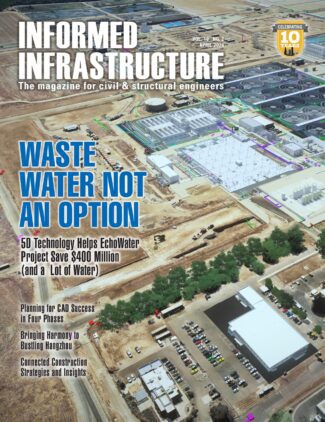Understanding Key Attributes for Geospatial Applications
By Bob Honn, director of marketing services, Wide Format Printing Systems Division, Océ North America (www.oceusa.com), a Canon Group Company, Trumbull, Conn.

Analyze key attributes, such as scanning technology and desired functionality, to ensure the scanner you choose best fits your geospatial workflow.
Gone are the days of tablets for digitizing geospatial data collection and conversion. Geospatial data capture can come from remotely sensed information and surveying or it can be derived from nondigital sources through digitization and scanning. Advanced digitizing methods let users scan a map, bring the scanned map into a geographic information system (GIS), georeference the map and digitize select features. Users can zoom in on images as needed, digitize them with a computer mouse, and more easily edge-match for faster map creation.
Modern scanners are faster and more productive, capturing color more accurately with better image quality, and they're more affordable due to technology advancements. They also offer more options than ever. Whether you plan to use your scanner for digitizing older maps, plat surveys, as-builts or aerial photographs, it's critical to understand the many choices available and select a scanner that best fits your needs. Following are several key attributes to consider when purchasing a wide-format scanner.
Scanner Choices and Considerations
The first thing to consider is which type of technology best fits your needs”reduction or contact image sensor (CIS) scanning.
Reduction Scanning
Reduction scanning is similar to the technology used in a traditional camera. An image is reduced through a single camera lens and focused on a sensor, which captures the image based on the intensity of light passing through the lens. This creates higher-quality images than CIS technology; however, because scanners are typically separate from the printing system, it requires a larger footprint. Reduction scanning most often is used for applications in which a premium is on quality.
CIS Scanning
With CIS scanning, an array of fiber-optic lenses is connected directly to image sensors that capture information. This is a more compact technology that can be used in tandem with a printing system, thus it consumes a smaller footprint. The images produced, however, are of a lower quality than those made using reduction scanning. CIS scanning typically is used for lower-end, consumer applications.
When deciding on a scanning technology, ask the following questions:
How important is depth of field? Reduction scanning allows for a larger depth of field, which can be critical when scanning folded or old documents.
Will a single camera lens suffice? CIS (multiple-lens) technology lends itself to smaller, more portable scanners, but requires frequent calibration. Reduction (single-lens) scanning produces higher quality and consistent color with no need for image stitching.
How important is warm-up time? Innovative lamp technology is available on many scanners that eliminates warm-up delays (typically 10- to 60-minute delays with traditional fluorescent lights), using instant-on capability.
How important is light quality? No matter what scanner you choose, it's important that the illumination is projecting correctly to ensure consistent, accurate color and high-quality output.
Enhancing the Geospatial Workflow
Unlike older scanners, the advanced features of state-of-the-art scanners improve the geospatial workflow through several key innovations. They're easier to use, allow concurrent processing, provide automated image cleanup and are sustainable.
Eliminating warm-up wait time and the availability of customizable job templates for scan-to-file and copy operations enable users to get proper job settings with a one-button operation. Auto/stream feeding helps automate the batch scanning process by allowing users to continue to feed originals after the first scan starts”without the scanner pausing.
Today's technology supports concurrent job processing, greatly accelerating workflow by allowing simultaneous scanning, processing, ink refills and paper changes. Additionally, custom software can automatically enhance scanned images by analyzing originals on a pixel-by-pixel basis, ensuring only appropriate information is captured. Background noise in the image can be automatically removed and weak lines digitally enhanced.
In addition, energy consumption is a concern for many geospatial professionals. Look closely at the specs and how much power the scanner consumes. Selecting a scanner that has a fast warm-up time and a standard timer clock so users can power up and power down according to their operational needs can help minimize energy use. Also, look for ENERGYSTAR,ISO 14001 and RoHS certifications.
Understanding what constitutes successful geospatial scanning and the technology that supports advanced scanning will help you make betterGIS-based smart maps. The availability of high-quality reduction scanners with easy-to-use features”e.g., instant-on, one-button operation and cleanup features”creates significant potential for advances inGIS-based cartography. Analyze these key attributes to ensure the scanner you choose best fits your geospatial workflow.