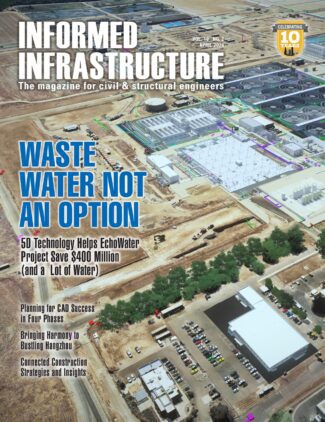Redlands, Calif., Aug. 19, 2013”You can efficiently manage imagery collections, from simple to complex, using mosaic datasets in ArcGIS. Mosaic datasets let you store, manage, view, and query most raster and image data types. They also are a source for sharing imagery on the web, via either powerful dynamic image services or tile cache format imagery that’s compatible with simple web browsers.
To learn best practices for designing mosaic datasets, sharing imagery, and methods for automating image management workflows, tune in to the live training seminar Workflows to Manage and Share Imagery in ArcGIS on August 22, 2013.
After viewing this seminar, you will understand how to do the following:
- Create and configure mosaic datasets
- Create tile cache imagery for the web
- Share imagery with colleagues inside your organization or a larger community using tile cache or dynamic image services
- Automate image management workflows with free scripts and tools
Analysts and others who use ArcGIS to manage and share large collections of imagery will find this seminar useful. Familiarity with creating and using mosaic datasets to work with imagery is highly recommended. Those less familiar with mosaic datasets are encouraged to first view the free training seminar Working with Imagery at ArcGIS 10.1.
You will need a broadband Internet connection and an Esri Global Account to watch the live training seminar. Creating an Esri Global Account is easy and free: visit esri.com/lts, click Login, and register your name and address.